OPPO NETWORK UNLOCK TOOL oppo country unlock tool Free Download Without password Oppo; oppo mobile a37; f1; f3; f5; a57; unlock Tools; Oppo Network Unlock Tool v1.2.1 full. free download And Unlock All Android Smartphone!GSM Favor All kinds of Mobile Flash file and Tools is hear GSM Favor. How to Network Unlock on OPPO A3s without Unlock Code. Supported CPH1803 and CPH1853. Free Network Unlock Tool with Oppo Secrecy Auto Unlocker ERROR:Signature Fixed. 100% Tested Tool to unlock network on Oppo a3s all models. Oppo a3s network unlock 2019, oppo a3s network unlock tool, oppo a3s network unlock miracle box, oppo a3s network. Unlocking Key Oppo Network Unlocker Tool bin Unlocking Key OPPO Network Unlocker.exe -bin Driver 6589emmcinit.bin 6795emmcinit.bin adb.exe AdbWinApi.dll AdbWinUsbApi.dll cmd.bat devsetup32.exe devsetup64.exe DriverUninstall.exe hwtransport.exe Install.log openusbdebug.exe -Driver X64 X86 install.xml -X64 androidwinusb.cat cdc-acm.inf. Download All Oppo Network / Country Unlock Tool Cracked V1.2.1 and How to use the Crack Tool. Some of the devices in the Oppo smartphone are in many cases made by associating with a specific category.
Oppo Unlock Tool is a small but 100% working pattern and FRP remove tool for Oppo and Realme Phones. You can use the tool to bypass the forgotten Google Account verification lock, and Stuck at the Pattern lock screen. So, watch & follow these steps and download the Oppo unlock Tool latest version from below.

This is totally a free tool supports almost any new and old Oppo devices and Realme phones, below i added all the supported model that you can works with:
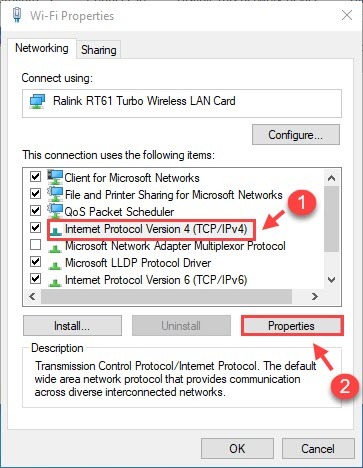
Oppo Find X, Realme 1, Realme C1, Realme 2, Realme 2 Pro, Realme 3 & 3 Pro, Realme 5 & 5 Pro, Realme X, Oppo Reno, K3, F11 & F11 Pro, Oppo A1, A3, A37, A37f, A39, A57, A71, A77, Oppo A77 (Mediatek), A83, R11s Plus, R11s, R11 Plus, R11, Oppo F1s, F3, F3 Plus, F5 & F5 Youth, Oppo F7 & F7 Youth, R9s Plus, R9s, R15 Pro, R15 and all other Oppo, Realme and OnePlus smartphones.
Installer: Oppo Unlock Tool comes with an installer package. That’s mean you need to install it on your computer to use it.
but make sure, before installation you have to install Oppo MTK and Qualcomm USB Driver on your Computer first.
Simple UI interface: Oppo FRP Tool comes with a simple user interface. So, anyone can use it more easily, there is no requirement to be an expert on using this tool.
Read More: Download All in One FRP Unlock Tool
Compatibility: Saxa driver download for windows. It fully compatible with any version of Windows PC: Windows 7, Windows 8, Windows 70, Windows XP. Win- 32 & 64 bit.
How to install Oppo FRP Tool (tutorial):
- Download & extract frp tool on your computer.
- Install the Oppo USB driver.
- Now run opposetup.exe.
- Click next > next > next > agree > finish to completely install it on your PC.
- Run the Tool.
- Power off your Oppo phone and put your phone into the Fastboot or Bootloader Mode.
- Connect your device to PC.
- Click 1 & hit enter to check your device connected or not.
- If connected then press 2 & hit enter & then follow the on-screen instructions to successfully bypass FRP lock or Pattern lock from your device.
- This is how you can use and setup Oppo Unlock tool easily.
Subscribe: Techydeba on youtube
Read More: MRT Dongle Latest Crack Free Download
I hope it will help you to Unlock the FRP & Pattern Lock Problem from your Oppo Phone, However, If you still stuck or couldn’t understand anything related to this then you can comment me on below. Thanks for Visting, Share if it helps you:
Download Oppo Network & Wireless Cards Drivers
OPPO Network Unlocker Tool is a Free Oppo unlock tool developed by MFO Team that allows OPPO users to Check Oppo Device, Unlock Mtk device, Open Diag Port Unlock Google Account FRP, and Enable USB Debugging on your Oppo Smartphones & tablets. Just Download OPPO Network Unlocker Tool and run Unlocking Key OPPO Network Unlocker as an administrator, so here is a full complete Guide on how to Use OPPO Network Unlocker Tool.
Read More: Download Oppo Unbricker Tool – OMH Oppo Unbricker V1.1 Free
Download OPPO Network Unlocker Tool
Here you can download the OPPO Network Unlocker Tool. All OPPO devices work well with this Unlock Tool.
File Name: Unlocking Key OPPO Network Unlocker Tool.rar
Size: 11.00 MB
Supported OS: Windows 7 / Windows 8 / Windows 8.1 / Windows 10
Download Link: Mediafire / Mega – Password: bypassfrp.net
NOTE: BEFORE RUNNING THE TOOL, BE SURE TO DISABLE THE ANTI-VIRUS PROGRAM IN ORDER TO BE ABLE TO USE THE OPPO Network Unlocker Tool PROGRAM
How To Activate OPPO Network Unlocker Tool
- Run Unlocking Key OPPO Network Unlocker.exe as administrator.
- Click on the Registor bar then Copy the Serial key
- Run Unlocking Key Generator.exe as administrator.
- Paste the Keyin the Serial Key and click on Generated.
- Copy the Get Activate NO
- Paste the Get Activate NO in the activation key then click on Activate.
- The Activation Completed.
How To Use OPPO Network Unlocker Tool
- Run Unlocking Key OPPO Network Unlocker.exe as administrator.
- Click on the Options bar then choose the operation you want to do
Note:All The Frp Unlock Tools Trusted By Team. we are not responsible if these Tools may cause any harm to your device, Use them at Your Own Risk.
Download Oppo Network & Wireless Cards Drivers
If you have any other questions, feel free to ask it in the comments.
Read Also: Download King Dung Unlock Tool – Samsung Oppo LG Xiaomi Repair.
Koi key press kr ke krna ki nhi
